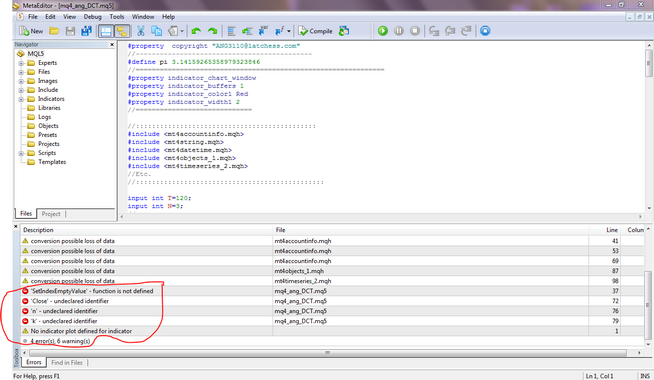7 Steps
1) First, download the following files and place them in your Metatrader 4 / experts / include folder- mt4accountinfo.mqh
- mt4string.mqh
- mt4datetime.mqh
- mt4objects_1.mqh
- mt4timeseries_2.mqh
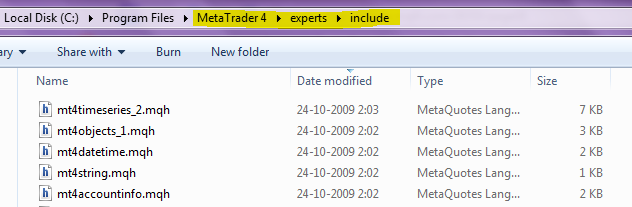
2) Now, download the latest version of the rewrite script and place it in your Metatrader 4 / experts / scripts folder:
3) After that you will need to place a mql4 indicator, script or ea which you want to convert to MQL 5 in your Metatrader 4 / experts / files folder.
4) Now open Metatrader 4 and run the script. As you can see you must first provide the name (without extension) of your mq4 file and select if it is an indicator (0), EA (2) or script (3) file.
clickable!
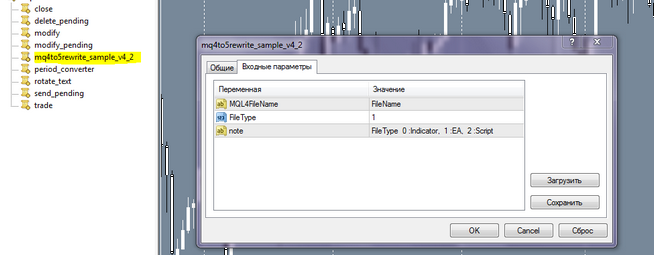
In my case i'm rewritting a MQL4 indicator named ang_DCT:
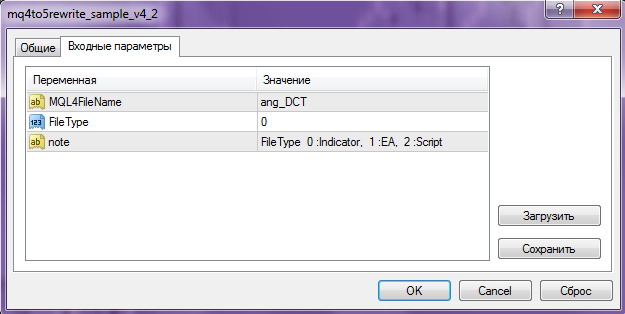
5) Now hit the "OK" button and if everything is done, the following message will appear:
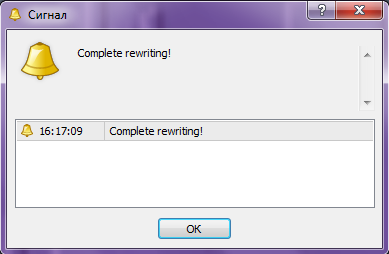
6) After that go to your Metatrader 4 / experts / files folder and you will find the converted mq5 file there:
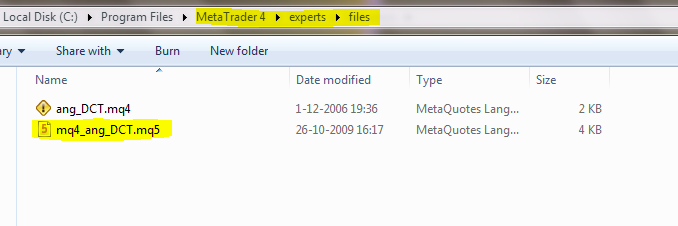
7) Now open this file with Metaeditor 5 in compile it:
clickable!